You can create snapshots for your EBS volume, EBS snapshot is a backup of your EBS volume at a point of time, it can be used to transfer EBS volume across AZ or region. You don’t necessarily need to detach volume from an instance make snapshot, but it is recommended for maintaining best practice.
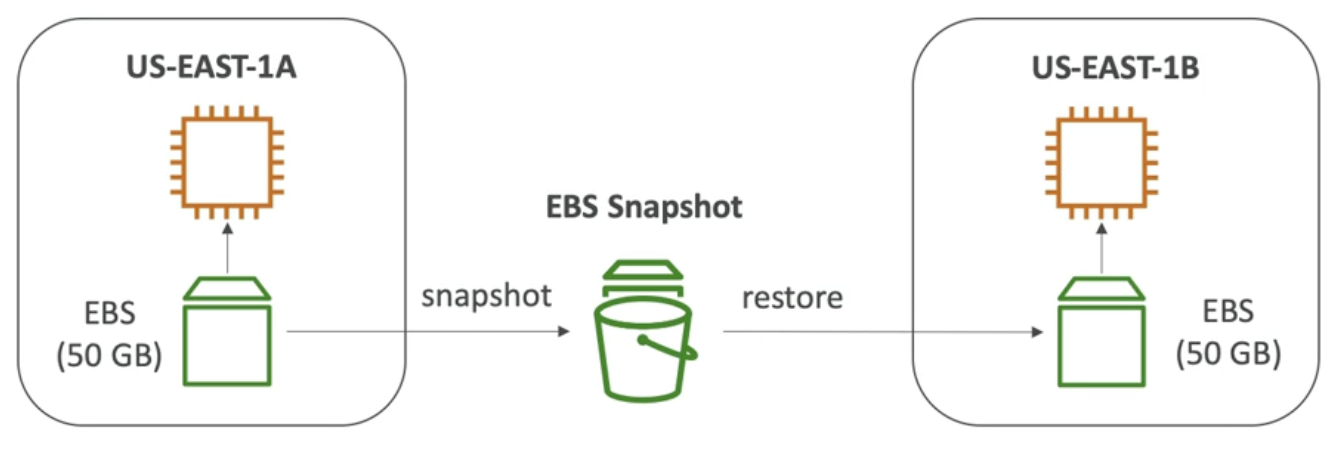
EBS Snapshot Archive
You can move a snapshot to an “archive tier” that is 75% cheaper. The archive tier takes 24 to 72 hours for restoring data, which is suitable for snapshots that are less likely needed to be restored in a rush.
Recycle bin for EBS snapshots
You can setup retention rules to retain deleted snapshots for recovery after an accidental deletion. You can specify retention period for the snapshots in the bin from 1 day to 1 year.
Back to parent node: EBS - Elastic Block Store
Cloud_computing AWS AWS_CLF-C02 AWS_storage EBS EBS_snapshot
Reference - EBS Snapshots Overview