Usability is the extent to which a system can be used by specific users to achieve specific goals with effectiveness, efficiency, and satisfaction in a specific context of use.
Usability goals
Not all goals can be achieved in one product,
- Learnability
- On first use, how easy it is for users to successfully do core tasks?
- Memorability
- How easy to resume tasks when returning from a break?
- Efficiency
- Once users have moved beyond the learning stage, how quickly can they do tasks?
- Error-measures
- How many errors do users make, how easily they recover, and if not, how severe are the consequences?
- Satisfaction
- How pleasant is it to use the design?
Human(User)-Centred Design (HCD)
- Early focus on users and tasks
- Designers must understand who the users will be and what tasks they need to accomplish.
- Empirical measurements
- Intended users should be involved in the design process by having them use simulations or prototypes. Their performance and reactions should be observed, recorded, and analysed to gather valuable feedback for improvement.
- Iterative design
- Cycle of design, test and measure and redesign needs to be repeated as often as possible.
HCD is expensive and time consuming, but comes with benefits
- Results in reduced calls to customer help line, fewer training materials, increased sales
- Increased productivity for users
- Involving users closely in the design process helps increase the overall product acceptability
- Designing the system that are transparent allows users to gain more trust towards the product, enhance their satisfaction
The process
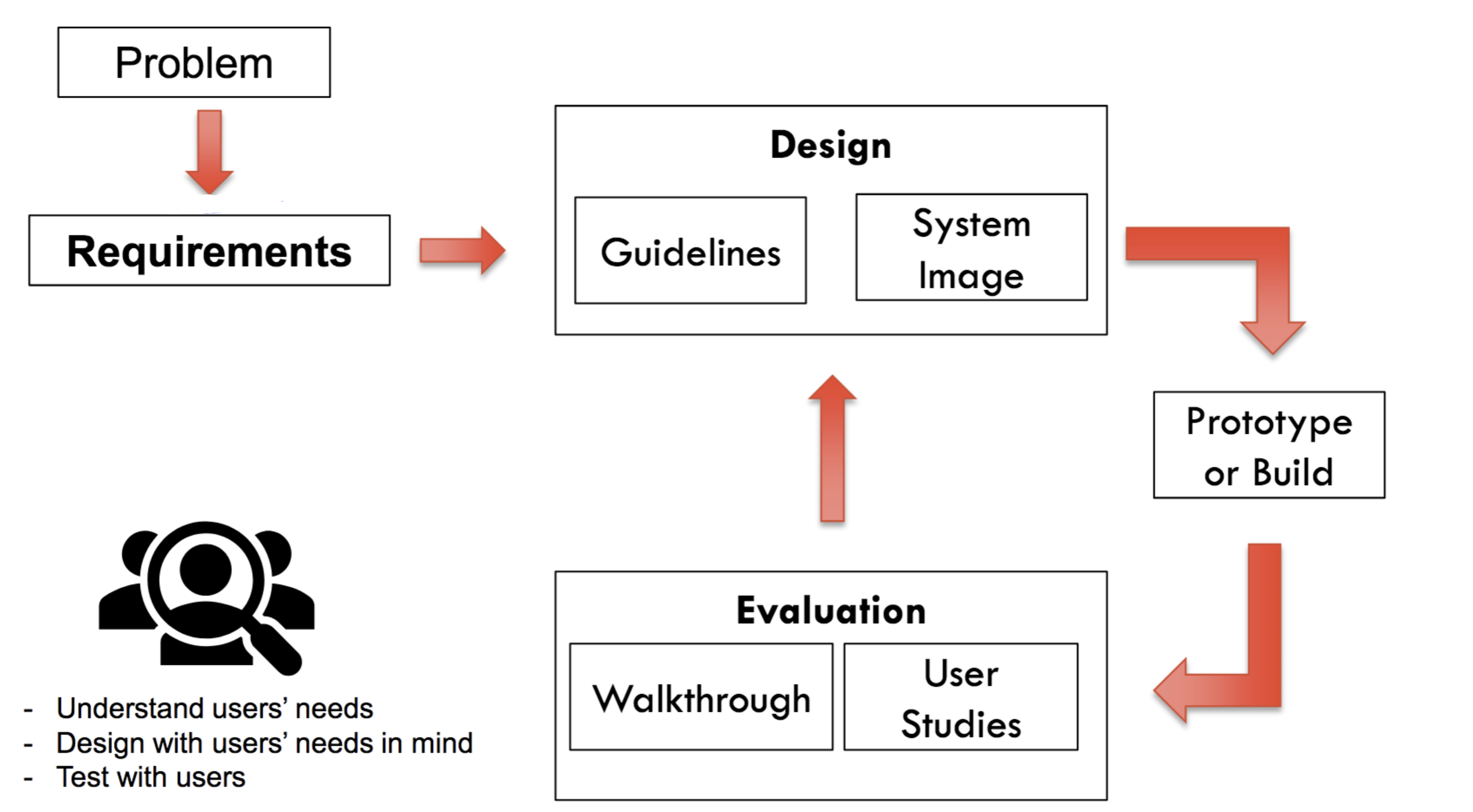 The tools to assist in understanding and analysing the problem at a human-centred design level, put users in the design of system
The tools to assist in understanding and analysing the problem at a human-centred design level, put users in the design of system
- PACT Framework
- CATWOE
PACT Framework
The PACT framework consists of People, Activities, Context, and Technology. It provides a structured methodology for understanding the relationship between these elements to inform the design of software system.
- People
- Who are the people involved in the activity?
- Physical characteristics - height, weight, perception ability
- Psychological differences - memory, attention, knowledge
- Social differences - goals and motivation of using the system
- Mental model - when human works they always create mental model on how the things should happen, i.e. when interacting with the system
- Do you have to account for these in the design?
- Who are the people involved in the activity?
- Activity
- Activity refer to the tasks, workflows, and processes that users engage in while using the system.
- How regular or infrequent are the activities?
- When do users perform these activities?
- Does the activity require a single continuous set of actions (i.e. uninterrupted focus and completion in a single session, a popup window displays “Your responses won’t be saved if you leave this page” OR can be interrupted without significant consequences)
- Can the activity be done along or requires collaboration or interaction with others?
- Are users allowed to make mistakes
- What are the consequences of making a mistake
- What are the information needed to perform the activity?
- Activity refer to the tasks, workflows, and processes that users engage in while using the system.
- Context
- Context encompasses the environmental and situational factors that influence how users interact with the system. This includes physical environments, social settings, organisational structures, and any other contextual factors that impact user experience.
- Physical context: ATM machine, ticket machine, vehicle/driver information system
- Social context: Online community, interest groups
- Organisation context: company culture, rules, and regulation
- Context encompasses the environmental and situational factors that influence how users interact with the system. This includes physical environments, social settings, organisational structures, and any other contextual factors that impact user experience.
- Technology
- Leverage appropriate technologies, consider platform compatibility, performance, security and more
- What type of data do users input into the system
- What type of data presented to the users
- Where do the contents of the system come from
- Leverage appropriate technologies, consider platform compatibility, performance, security and more
CATWOE
CATWOE stands for Customer, Actors, Transformation, Worldview, Owner, and Environmental constraints. It is another tool helps stakeholders identify key factors and stakeholders affected by a problem or proposed solution.
- Customers
- The users of the system
- Actors
- People who play a role in the system, they are responsible for carrying out specific actions, making decisions, or providing inputs to the system.
- Transformation
- The process or mechanism by which inputs are transformed into outputs within the system. It represents the purpose of the system.
- Worldview
- Represents the broader societal, cultural, or philosophical perspectives that influence how stakeholders perceive and interpret the problem or situation.
- Owner
- Who responsible for managing and control of the system.
- Environmental constraints
- External factors or limitations, such as regulatory requirements, economic conditions, technological limitations, social norms.
Back to parent page: Human Computer Interaction (HCI)
Reference
- Benyon, David. Designing User Experience : A Guide to Hci, Ux and Interaction Design, Pearson Education, Limited, 2019. ProQuest Ebook Central, https://ebookcentral.proquest.com/lib/usyd/detail.action?docID=5632314.
- https://uxplanet.org/usability-for-designers-p-a-c-t-framework-20509afcff57
- https://www.studocu.com/en-au/document/university-of-sydney/computing-2-usability-and-security/info2222-notes-usability/23544359?origin=university-course-page